
Introduction to NITAAC GWACs

About the Course
Welcome to Introduction to NITAAC GWACs!
In this course, you will be introduced to the NIH Information Technology Acquisition and Assessment Center (NITAAC) and its Government-Wide Acquisition Contract (GWAC) vehicles. You will learn about the benefits of using NITAAC GWACs for information technology (IT) acquisitions.
You will explore the three NITAAC GWACs and their unique characteristics. You will develop an understanding of the key acquisition processes involved in using NITAAC GWACs and learn to use NITAAC resources and tools for finding potential solutions and navigating the federal IT acquisition process.
The course curriculum has been developed in consultation with experienced federal IT Contracting Officers and GWAC specialists. Drawing on best practices and the rich experience of our subject matter experts, you will become familiar with NITAAC acquisition programs and services.
Enjoy your learning journey!
Transcript
Hmm, what are NITAAC GWACs? The FAR? What parts of the FAR must I refer to when using NITAAC GWACs?
Want a guided tour through NITAAC GWACs?
In this course, we will introduce you to NITAAC, aka the NIH Information Technology Acquisition and Assessment Center, and the different types of NITAAC Government-Wide Acquisition Contracts, also known as GWACs.
You'll learn their key features and benefits, including why NITAAC GWACs are designated Best in Class.
You’ll come to understand the importance of Fair Opportunity and Small Business Participation, and learn to use NITAAC's resources and tools for finding potential solutions.
We will walk you through GWACs ordering process. From preparation to Task or Delivery Order submission, award and closeout. You’ll get a complete picture!
We will show you how to use the contract holders’ directory and e-GOS, our easy-to-use web-based Electronic Government Ordering System.
You’ll come away learning how to navigate the IT acquisitions process using NITAAC GWACs, and if you need help, the NITAAC Support team is just a click or a phone call away!
Ready to learn about NITAAC GWACs? Let’s go!
Course Learning Objectives
This course is specifically designed for federal contracting officers and professionals responsible for acquiring IT products, services and solutions, with limited or no prior experience with NITAAC GWACs. Non-contracting professionals with an interest in GWACs are also welcome.
Upon successful completion of this course, you should be able to:
- CLO1: Communicate concepts about NITAAC GWACs and their role in federal IT acquisitions to government customers.
- CLO2: Compare the different NITAAC GWACs and their unique characteristics to address federal IT acquisition needs.
- CLO3: Use NITAAC resources and tools to locate potential solutions and navigate the acquisition process.
Completion Requirements
Learning Experience
Directions in the course and module overviews will guide you systematically through the online platform and learning materials. You will be required to read and watch all course materials and complete the review exercises.
Access to Course Materials
You can access the course as long as it is available on the platform, but we encourage you to complete the course at a consistent and sustainable pace once you get started.
Learning Time
Approximately 180 minutes of total learning, incorporating self-directed and self-paced learning.
How to Earn Your Course Certificate
This course offers Review Exercises to allow you to recall and practice the concepts you have learned in each module. They are an important part of this course's learning journey. It is recommended that you engage in these review activities as they explore in greater depth concepts discussed in the readings and video lectures.
All Review Exercise questions are automatically graded in the NITAAC University Learning Management System.
To achieve a Certificate of Completion and/or earn Continuous Learning Points, you must attempt all Review Exercises in each module, for a total of three Review Exercises. After you have attempted all three Review Exercises, you will have completed the course and can receive a Certificate of Completion from NITAAC.
Once you have attempted and completed all the Review Exercises in the course, you will see the View Certificate button appear on your course progress bar. To generate your certificate, select the Download Certificate button. The certificate will then appear in a new window.
For more information on the digital certificate, refer to the FAQs on the Support page.
Frequently Asked Questions
Who is this course for?
What assignments do I have to complete for this course?
How long does the course take to complete?
Do I have to pay to take this course?
For how long can I access the course materials?
Support
Computing System Requirements:
Whether you are a Windows or Mac user, the following requirements apply:
- High-speed, reliable internet connection
- A working computing device with Windows OS or MacOS and graphics and sound cards, e.g., desktop, laptop
Software and Tools Used
Internet browsers: Chrome, Firefox, Safari and Edge, regardless of Operating System
Course Navigation
The course navigation menu on the left side of the screen provides quick access to all course modules. Use the menu to access all the learning materials within the module you are currently completing and to navigate to other modules.
When you have finished reading or reviewing the learning materials on a page, select the Mark as Completed button at the bottom of the page. This will help you to keep track of your learning progress.
To return to your last visited page, check the left navigation menu. The green check marks beside the module page titles indicate that you have completed reviewing those pages.
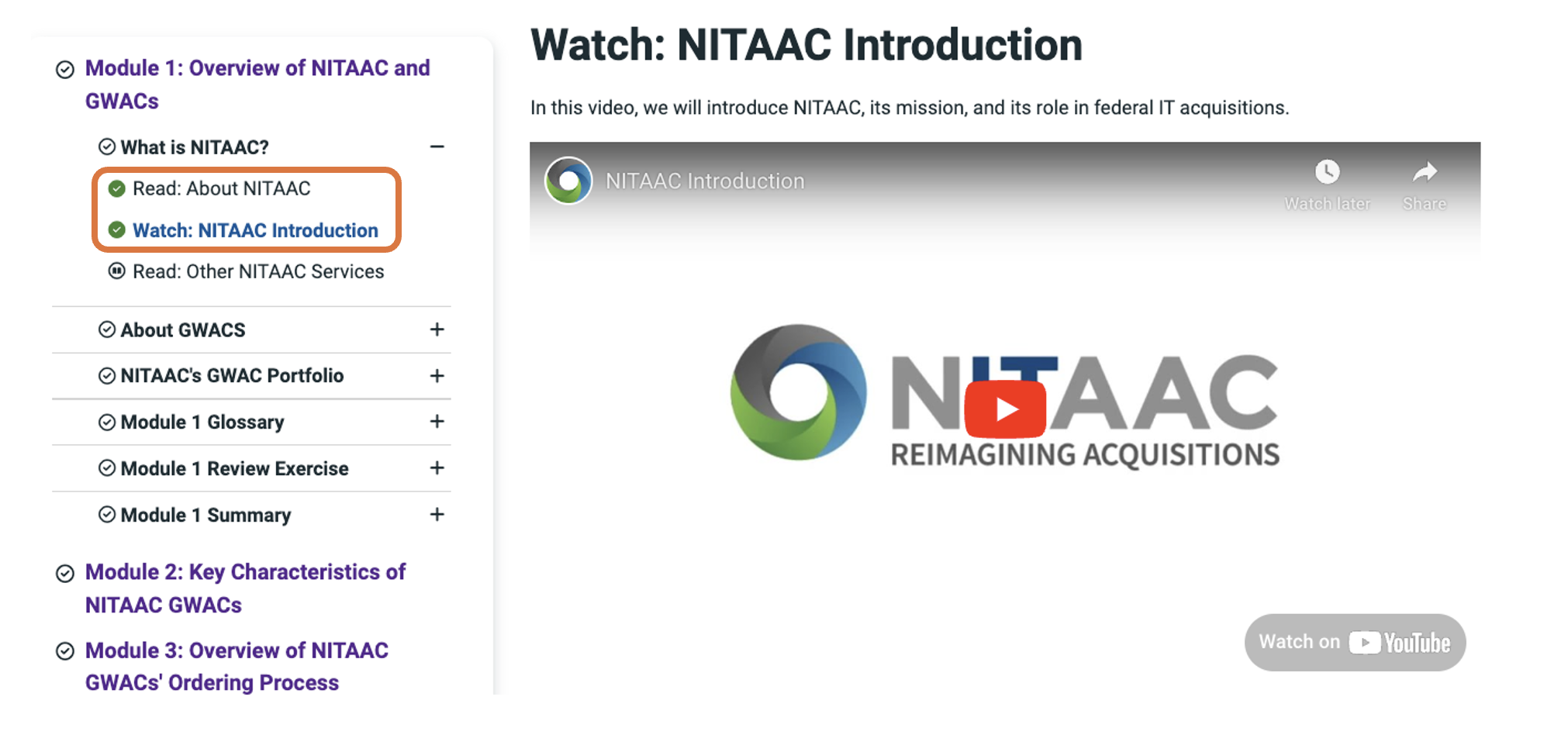
Tracking course learning progress.
FAQs
Refer to the FAQs on the Support page as a first step to addressing questions you may have about the course or module.
Need Help? Contact Course Support
For further assistance, fill out the Submit a Request form on the Support page. You will receive a prompt response.
Ready to Start Learning?
Start Learning with NITAAC University Today
To enroll for this course, you will need to log in or register for an account.



 U.S. Department of Health & Human Services
U.S. Department of Health & Human Services

